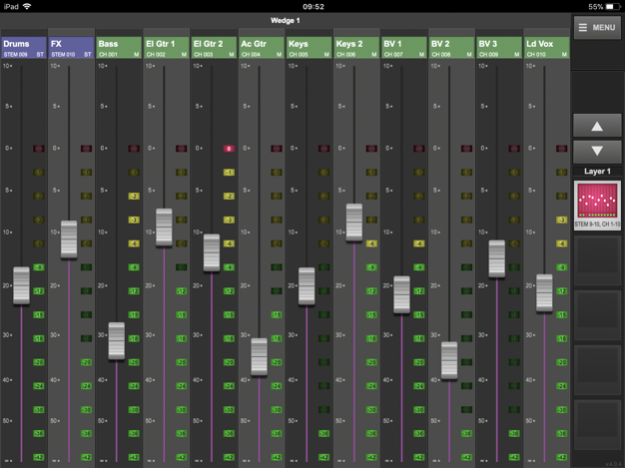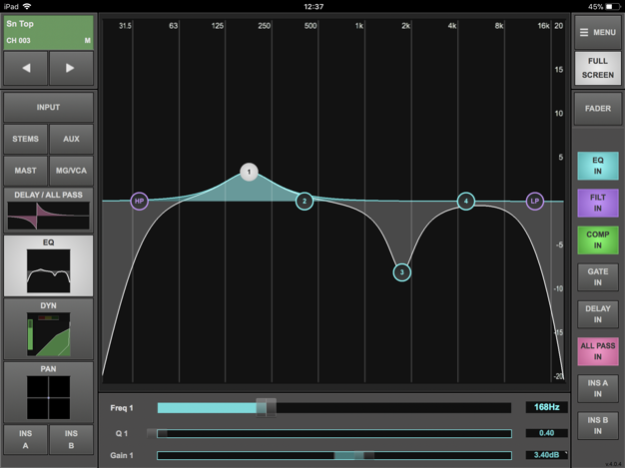SSL Live TaCo 4.6.0
Continue to app
Free Version
Publisher Description
The SSL Live TaCo (Tablet Control) mix app provides wireless tablet control of SSL Live consoles. Designed for both engineers and artists, the app can be limited to control an individual Aux mix or easily unlocked to control all path fader levels and path controls.
A clear graphical interface with long throw faders and intuitive multi-touch control provides optimum touch screen mixing in critical live environments.
In Engineer Mode, TaCo can remotely control all path parameters including fader levels, mute status, path EQ/Filters, path Compressor/Gate and input gain as well as Effects Unit parameters.
In Aux Mode, TaCo is locked to control only send levels to a specific Aux mix, chosen from the console. Up to 10 tablets can be connected simultaneously for providing mix capabilities to each performer on stage.
Compatibility:
Requires an L200, L300, L500 or L500 Plus console running V4.7 software or higher.
A wireless router or access point is required.
Nov 1, 2021
Version 4.6.0
Support for L650's extended path count
Minor bug fixes
About SSL Live TaCo
SSL Live TaCo is a free app for iOS published in the Audio File Players list of apps, part of Audio & Multimedia.
The company that develops SSL Live TaCo is Solid State Logic. The latest version released by its developer is 4.6.0.
To install SSL Live TaCo on your iOS device, just click the green Continue To App button above to start the installation process. The app is listed on our website since 2021-11-01 and was downloaded 18 times. We have already checked if the download link is safe, however for your own protection we recommend that you scan the downloaded app with your antivirus. Your antivirus may detect the SSL Live TaCo as malware if the download link is broken.
How to install SSL Live TaCo on your iOS device:
- Click on the Continue To App button on our website. This will redirect you to the App Store.
- Once the SSL Live TaCo is shown in the iTunes listing of your iOS device, you can start its download and installation. Tap on the GET button to the right of the app to start downloading it.
- If you are not logged-in the iOS appstore app, you'll be prompted for your your Apple ID and/or password.
- After SSL Live TaCo is downloaded, you'll see an INSTALL button to the right. Tap on it to start the actual installation of the iOS app.
- Once installation is finished you can tap on the OPEN button to start it. Its icon will also be added to your device home screen.